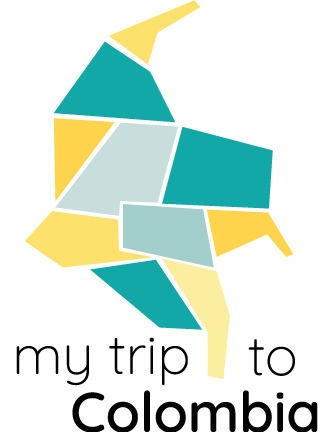Super-easy to use, super-fast transfers, good exchange rate… it’s simple, Remitly is one of the best online money transfer solution. If you’re interested in sending money to Colombia, here’s our 6-step tutorial to learn how to use the platform and make your first fee free transfer with Remitly.
Disclaimer: we apologize in advance for any grammatical or syntactic errors, as our native language is not English (we're a Colombian-French couple), so we hope you'll forgive us and still enjoy the information we share with you! Please note that all the information on our blog is based on our own experience, and is checked and updated regularly.
We were fed up with paying fees abroad
So for several years now, we’ve been using a free bank debit card specially designed for travelers, and we don’t pay any more fees abroad – no more!
Exclusive 5% Off Discount For you
Best Travel insurance for Colombia
Our partner offers the best rates and a 5% discount for our blog readers! (regardless of travel dates)
Register on Remitly
How to send money to Colombia with Remilty

Registering on Remitly is very simple, what we suggest is that you click on the following button to open Remitly in a new tab and keep our tutorial open in parallel to follow the steps.
1.Click on the “Join Now” button.
From the home page, click on the green button at the top right “Join Now”.
2.Create your account.
In the window that opens :
- Enter the country to which you want to send money
- Enter your email address and choose a password
- Click on the “Join Now” button

You will then be redirected to your account and Remitly will open a window to start the transfer.
We can see that the process to send money to Colombia is simple:
- Define the amount and the delivery method
- Fill in the recipient details
- Fill in your sender details
- Fill in your payment details
- Confirm and send
Choose the amount and the delivery method
How to send money to Colombia with Remilty
The first step is to define the amount we want to send and then to decide which delivery method we want to use to deliver the money to the recipient.
1.Choose the amount.
Here we have two choices:
- Either we choose to fill in the amount in our currency (and Remitly will calculate what the recipient will receive)
- Or we choose to enter the amount in pesos that the recipient will receive (and Remitly will calculate the amount in pour currency that it will cost us)
In the case of a deposit for a reservation for example, it is easier to enter the amount in pesos that you have to pay to the provider.
You will notice that in this first step Remitly gives us the amount of the fees (if they are applied) and the total cost that we will have to pay

2.Choose the delivery mode.
Just below you will fill in the delivery method you wish to use:
- Bank deposit: the recipient will receive the money on his account
- Cash pickup: the recipient will withdraw the money in cash at the bank
- Mobile Money : the recipient must have a Daviplata or Movii account

Example with a delivery to a bank account
In the case, for example, of sending a deposit for a reservation, we are interested in sending the money to the bank account of the provider.
- Choose the “Bank deposit” option
- Choose the recipient’s bank
Once you click on the “Bank Deposit” option, you will choose the recipient’s bank from the list below.
By using the field “Choose another bank” we have access to the whole network of Colombian banks proposed by Remitly, they are almost all there.

Note
Please note that depending on the bank, your recipient will have to make sure that their bank accepts international transfers. For example, for Bancolombia, you have to activate a free option called “abono automatico”. But most people who receive international transfers know about this.
Recipient’s contact information
How to send money to Colombia with Remilty
Here you will have understood, nothing very complicated: you must fill in the recipient’s bank and postal details.
Fill in the recipient’s details
- Recipient’s account number
- First and last name of the recipient
- Recipient’s cell phone number
- Recipient’s address
Note that you can check the box “send SMS updates” which will allow the recipient to be informed of the progress of the transfer.


Sender’s contact information
How to send money to Colombia with Remilty
Here, it is all about you! You must fill in your personal details.
Fill in your personal details
- Your first and last names
- Your phone number
- Your postal address
- Your date of birth



Payment method
How to send money to Colombia with Remilty
We come to the last step to send money to Colombia with Remitly, you must choose the payment method you want to use.
Choose the payment method
- New card: to pay by credit card
- Pay with bank account: to make a transfer from your bank account
We advise you to use the payment by CB, it is the simplest and fastest. It allows you to send the money almost instantly to your recipient.

Payment by credit card
Simply fill in your credit card information and click on the “verify and send” button. You will be taken to a page that summarizes all the information of your money shipment.

Verify and pay
How to send money to Colombia with Remilty
On this last page, you will check all the information you have entered to send money to Colombia with Remitly. Once everything is good, you just have to press the “Send Money” button and you’re done!


Receipt of the sending
Once you press the “send money” button, a window will open asking you to wait for the transaction to be processed. Do not close this window and wait until the payment “receipt” is displayed.
When Remitly displays your receipt, all is good, the money is being sent to Colombia and your recipient should receive it within the hour!

It’s over!
That’s it! So you sent money to Colombia with Remitly.
Additional checks
In some cases Remitly may ask you for additional information to verify your identity. It’s very quick and it’s mainly a matter of taking your photo ID. In this case you just have to follow the instructions given by Remitly in your account.
Comparative table of the best solutions to send money to Colombia
How to send money to Colombia with Remilty
Here is a small table that summarizes the results of our comparison of the best solutions to send money to Colombia.
| Remitly | Wise | Worldremit | |
|---|---|---|---|
| Exchange rates | Best | Average | Bad |
| Fees | Fixed for any amount | Variable depending on the amount | Fixed for any amount |
| Bank network | Very good | Bad | Bad |
| 1st fee free transfer | Yes | Yes | No |
| Fast transfer | Available for all banks | Only Bancolombia | No |
| Send money by bank transfer | Yes | Yes | Yes |
| Send money by credit card | Yes | Yes | Yes |
| Cash withdrawal | Yes | No | Yes |
| Total cost | The cheapest | More expensive | The most expensive |
| Result | Best value overall | High fees Poor user experience Good rates | Good user experience Poor rates |